Department Login
In this screen designated person from the Department can log in, to fill and submit NOC form(s) of the employee(s).
Click on Department Login link, on the Portal.
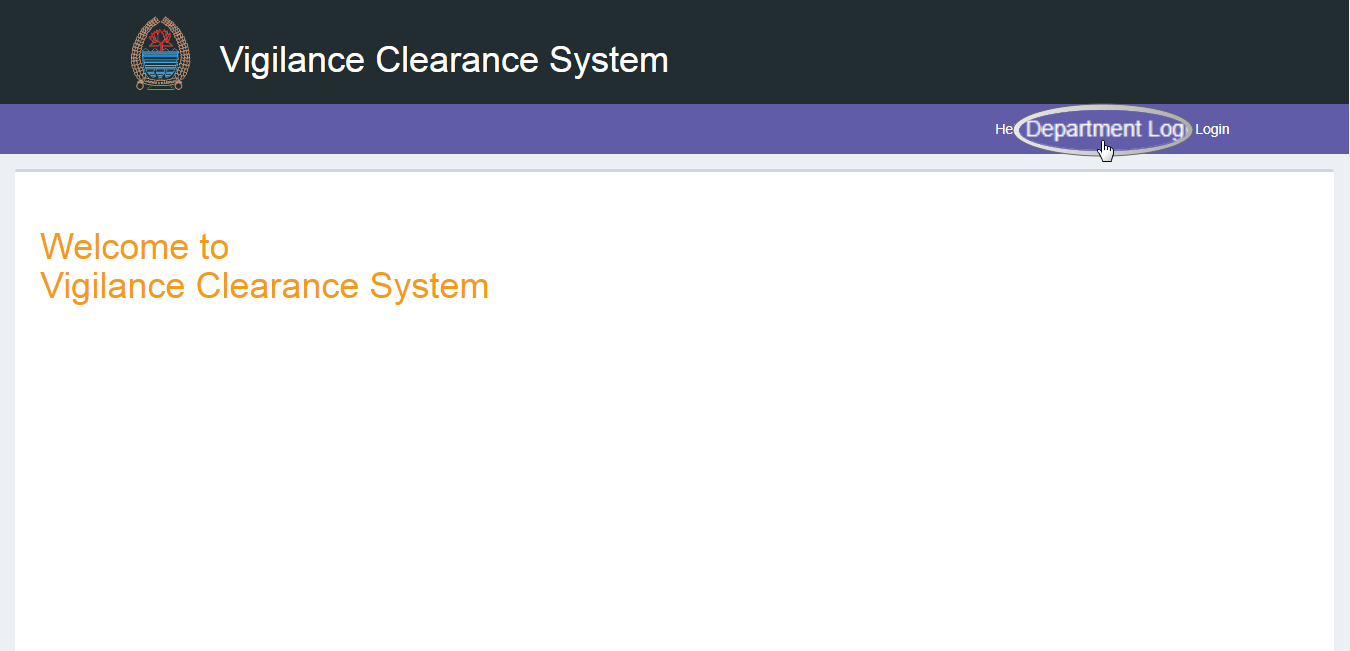
Once clicked on Department Login, screen shown below will appear.
Here, you need to enter Department ID, Password that has been Provided to your department and Click on Login Button.
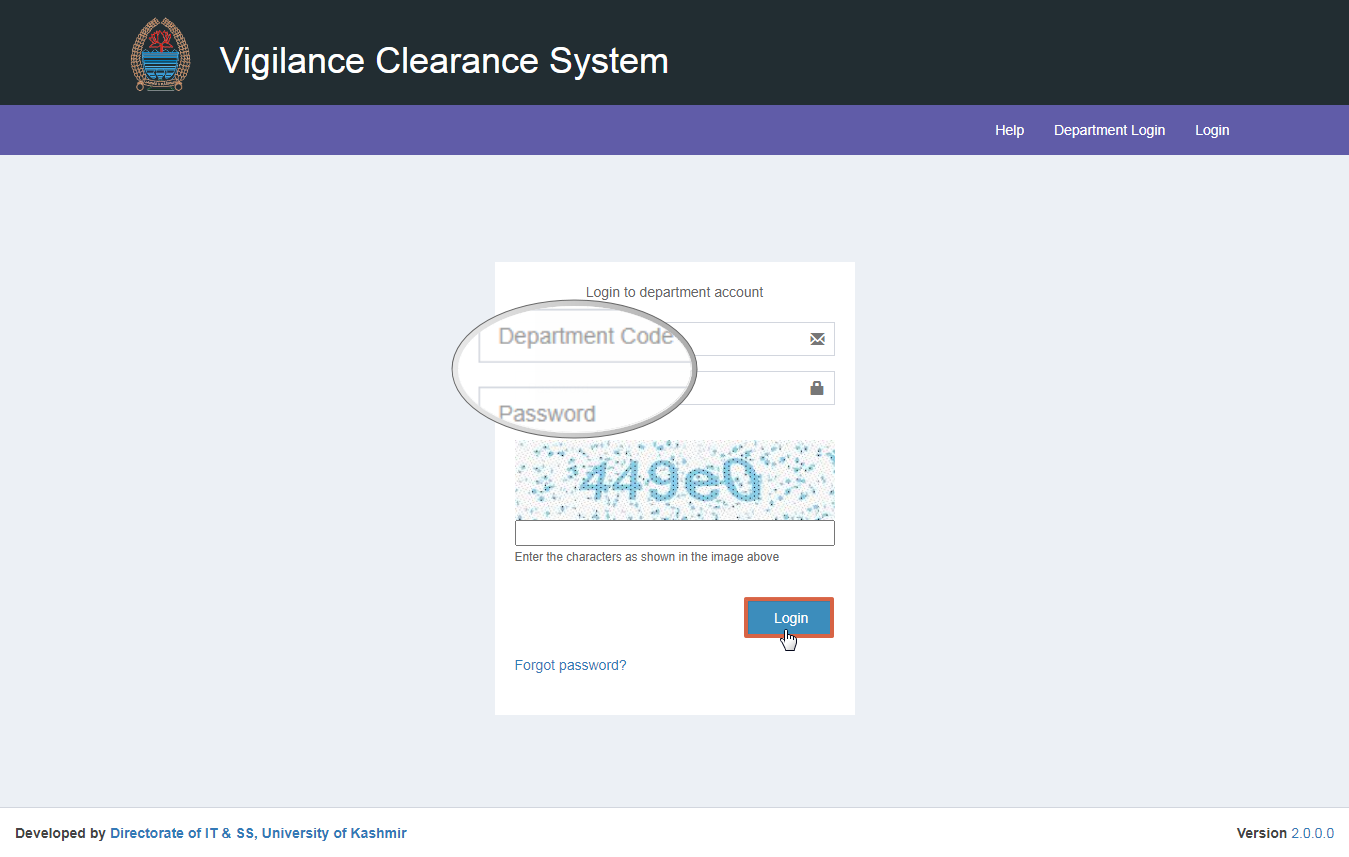
Created with the Personal Edition of HelpNDoc: Create help files for the Qt Help Framework