Log In
You can login to the Portal by clicking on Login link as shown below.
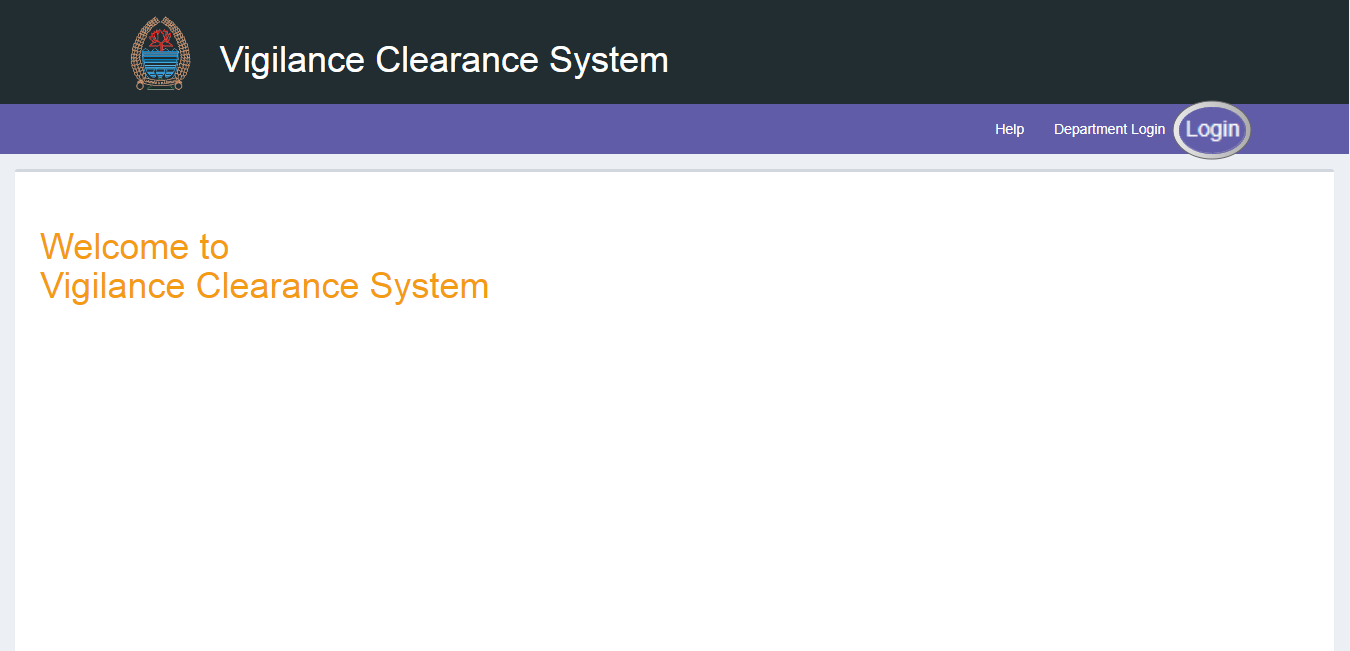
After having clicked on Login link, screen shown below will appear.
Here you can enter your registered LogIn Id, Password and Click on Login Button.
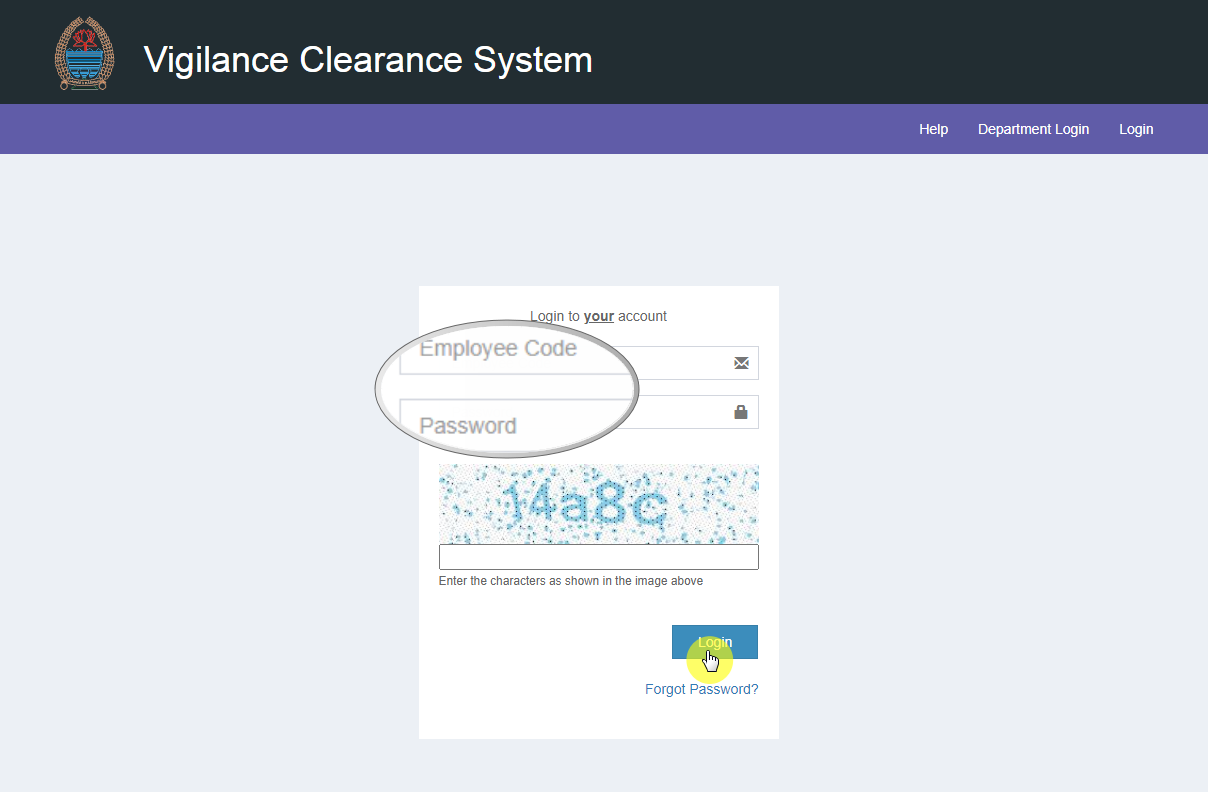
Once logged in, you will land into the Dashboard of the Portal depending on the type of user.
Screenshot of Admin Dashboard is shown below.
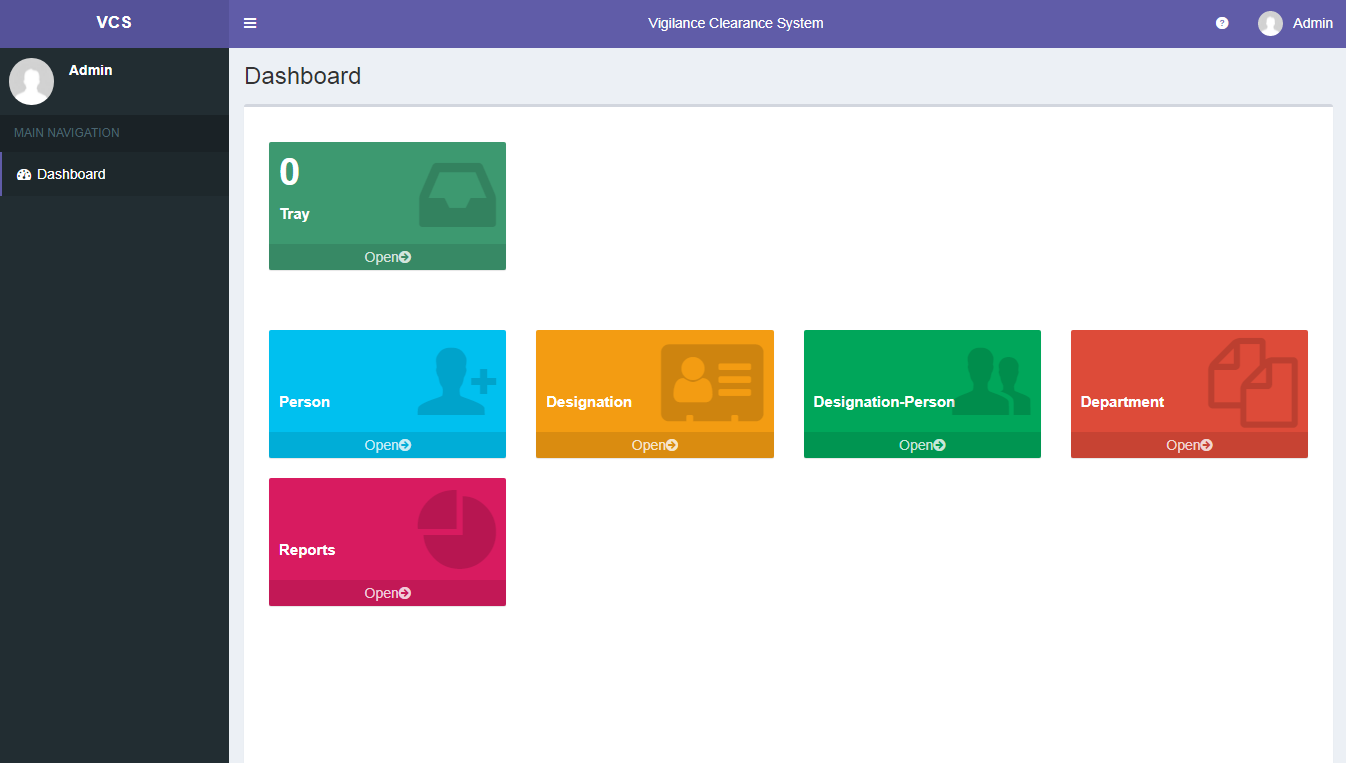
Created with the Personal Edition of HelpNDoc: Free EPub and documentation generator