Designation
In this screen you can add Designation/Position of the person that are associated with the Process of background verification.
Opening Designation Screen
Click on Designation, on the Dashboard as shown below.
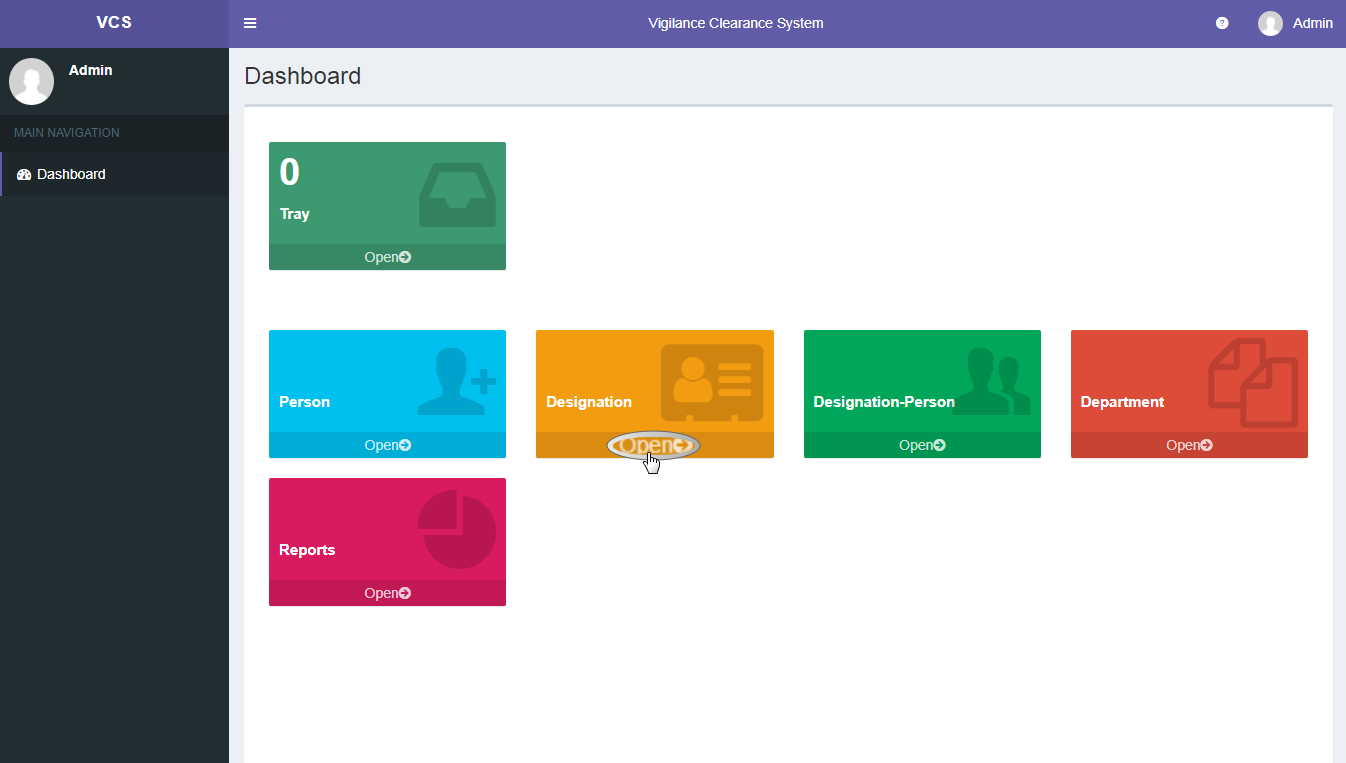
Once you click on Designation, screen shown below will be displayed.
Here a new designation can be added (Created) and existing designation can be updated (Edit/Delete).
To add a Designation, Click on Add New Designation button.
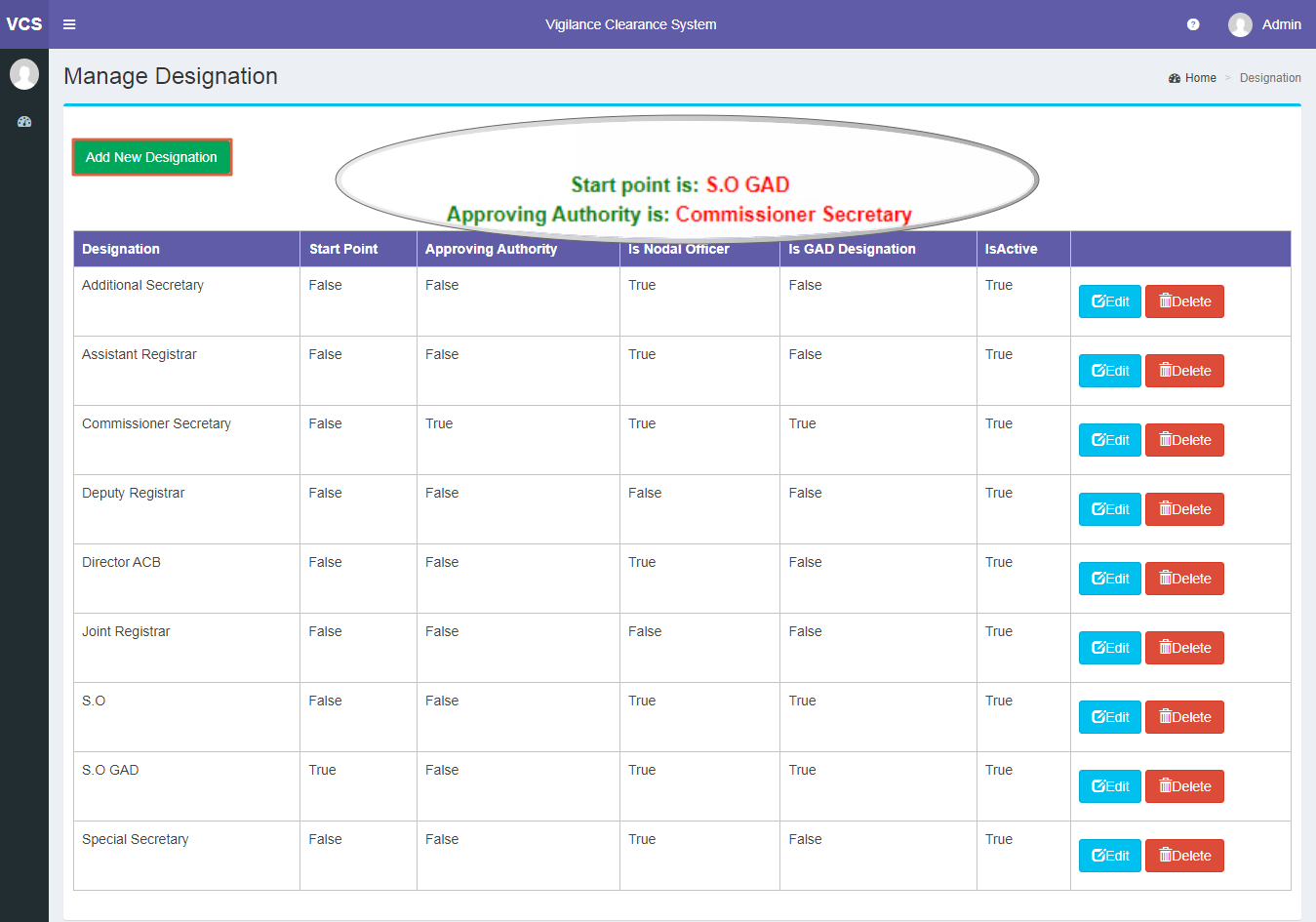
After having clicked on Add new Designation button, screen shown below with details will be displayed.
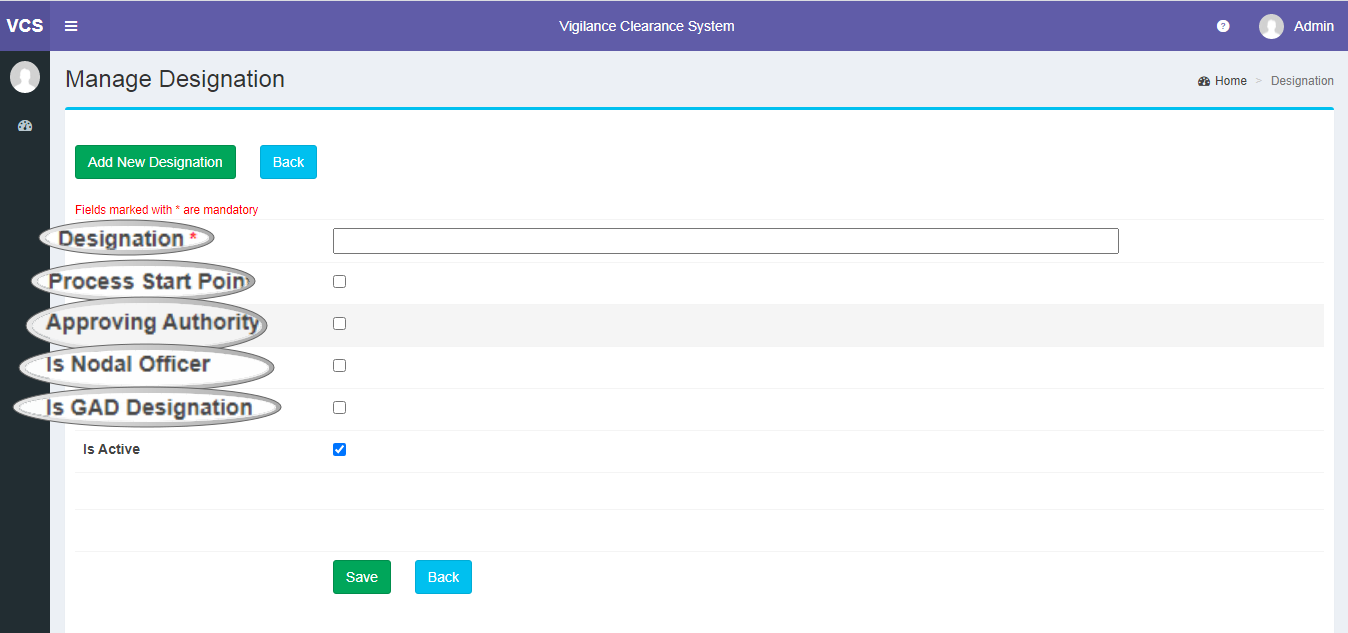
Various details that need to be provided include:
Designation
Mention the Designation that you want to add.
Process start Point
This option can be checked for only one designation. Check the box for the designation, that will receive all the NOC forms submitted by the department.
Approving Authority
This option can be checked for only one designation. Approving Authority should be checked for the designation, who has the authority to Approve/Reject the NOC form.
Is Nodal Officer
This option is to be checked for the nodal officer who has the authority to track the location of the NOC form.
Is GAD Designation
This option has to be checked for the users of the GAD(General Administration Department).
Once all the details are entered, click on Save button.
Editing Designation Details
To Edit the Designation:
- Click on Edit Button,
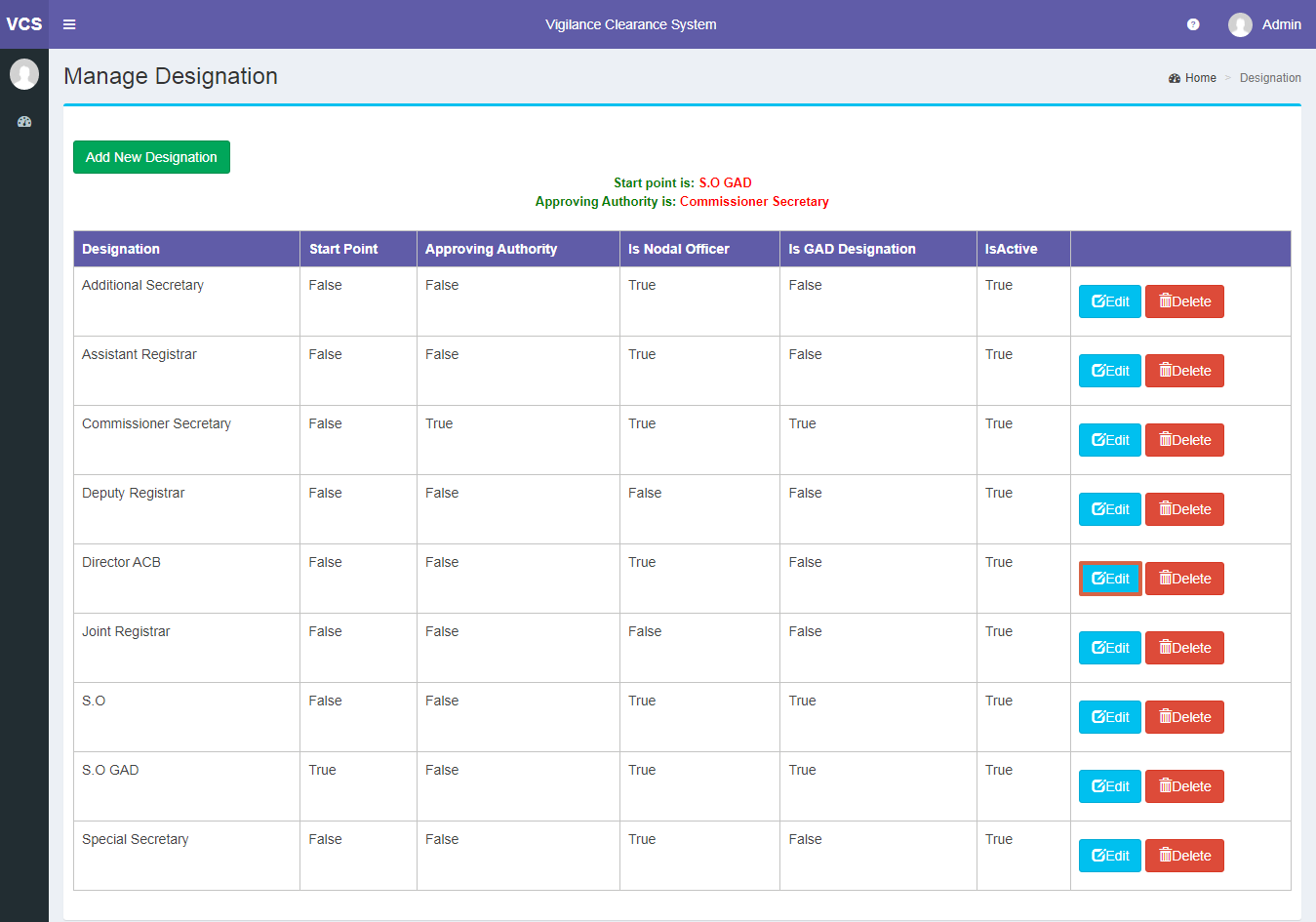
- Make necessary changes and
- Click on Update button.
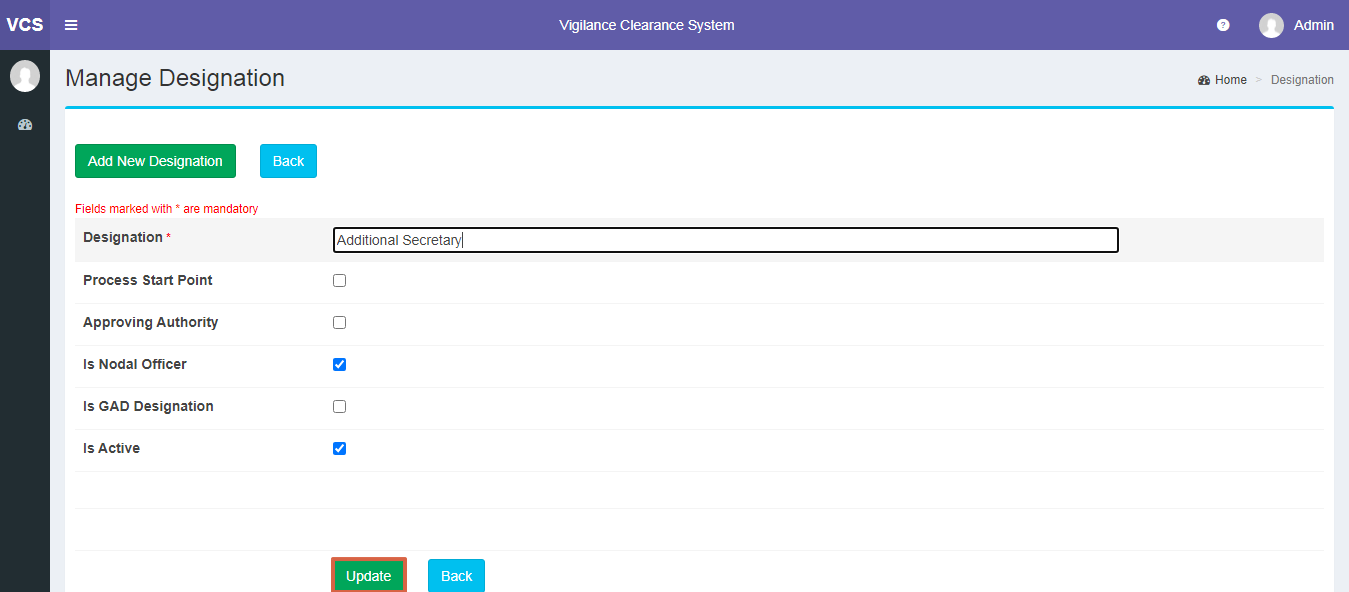
Note: Designation which is in use, cannot be updated (if Designation has been assigned to a Person).
Deleting Designation details
To Delete the Designation:
- Click on Delete Button as shown below.
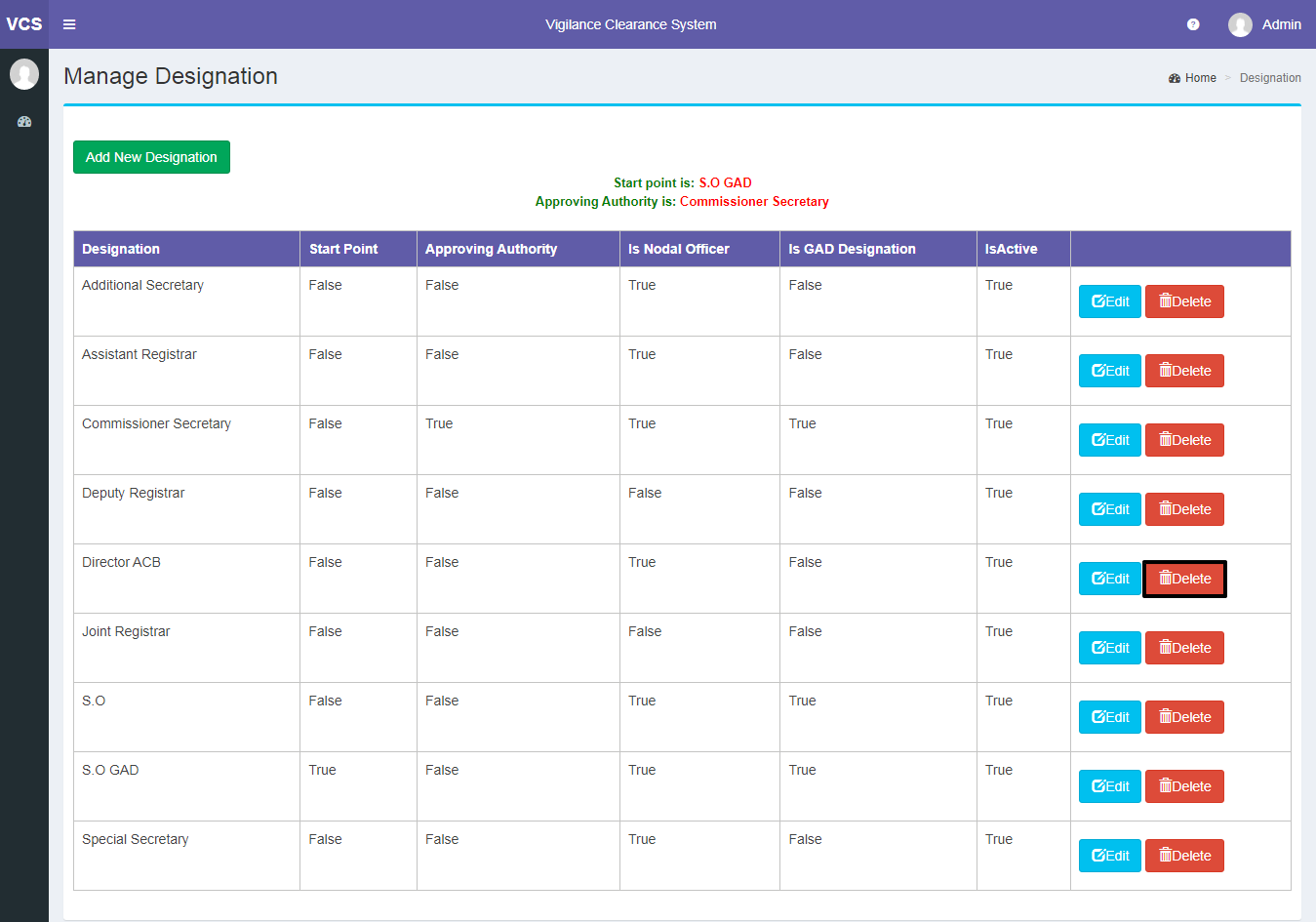
Note: Designation which is in use, cannot be deleted (if Designation has been assigned to a Person).
Created with the Personal Edition of HelpNDoc: Easily create PDF Help documents